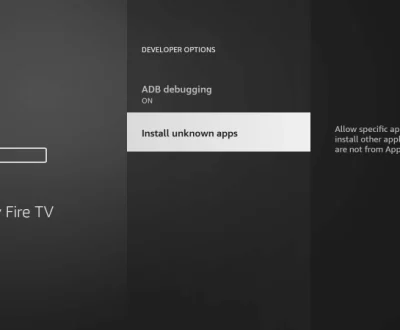High Quality IPTV For Sparkle TV
Follow the steps below to integrate your IPTV subscription in Sparkle TV IPTV Player:
Based on XTREAM-Codes (recommaneded)
- After installation, open the Sparkle TV Player and click Add New Source option and click Done
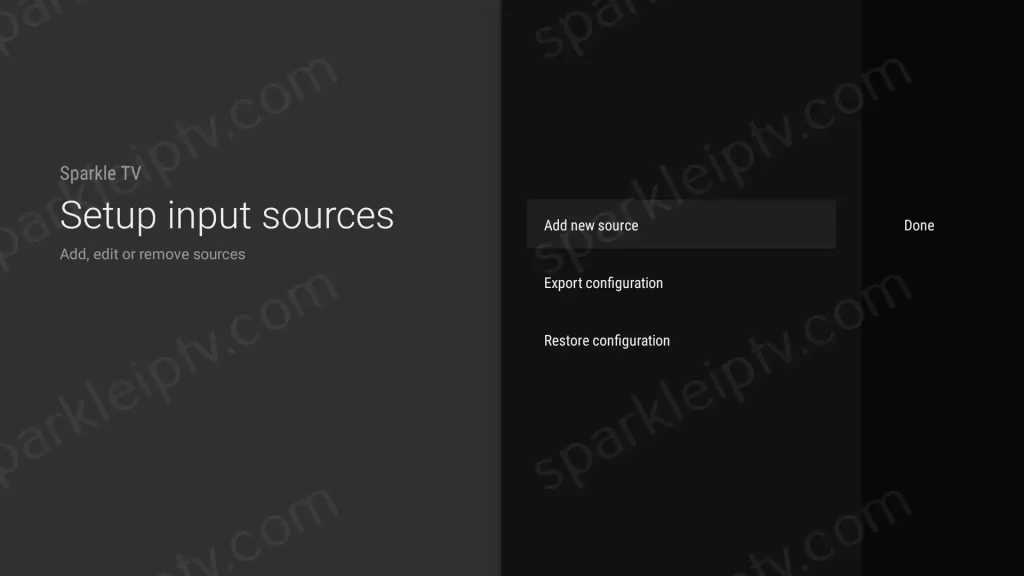
- Choose Xtream Codes and then click Next
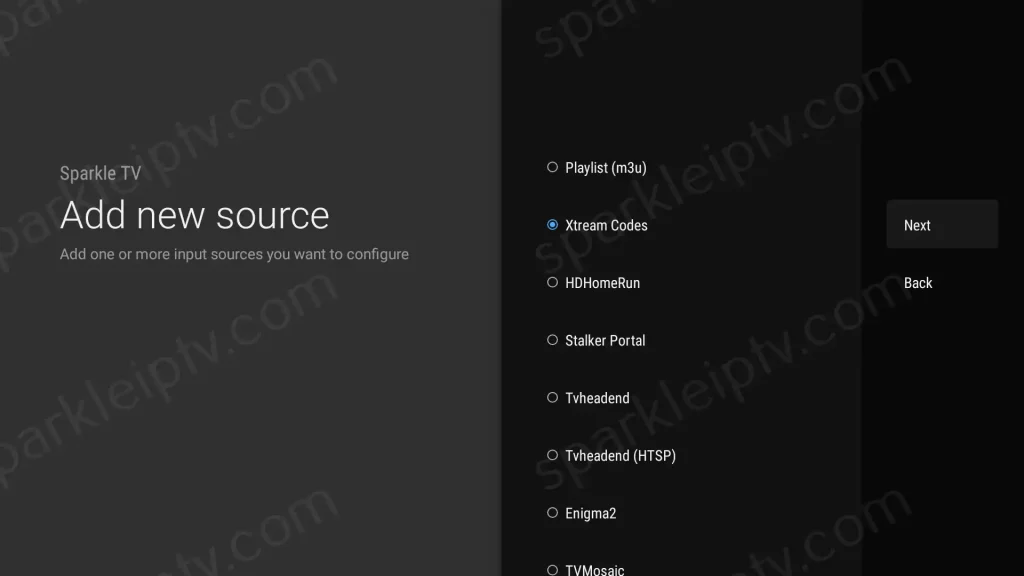
- Enter the information provided for your subscription, you should have the following details ready:
Server Address
Username
Pssword
After entering the account details, please double-check for any typos, as a single incorrect character can prevent you from connecting, then click Next

4. Sparkle will generate an auto EPG URL, then click on Next.
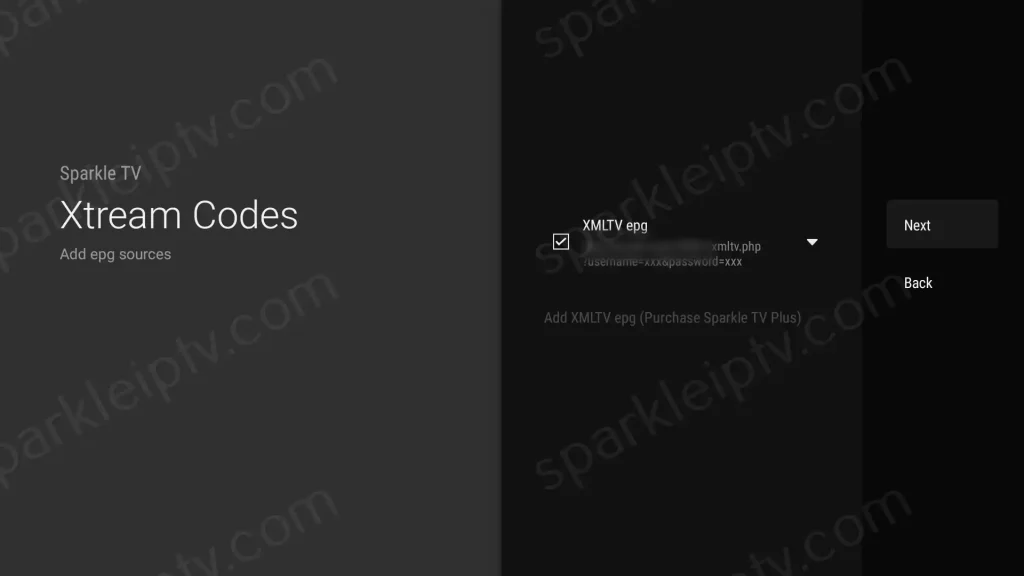
5. Click Add.
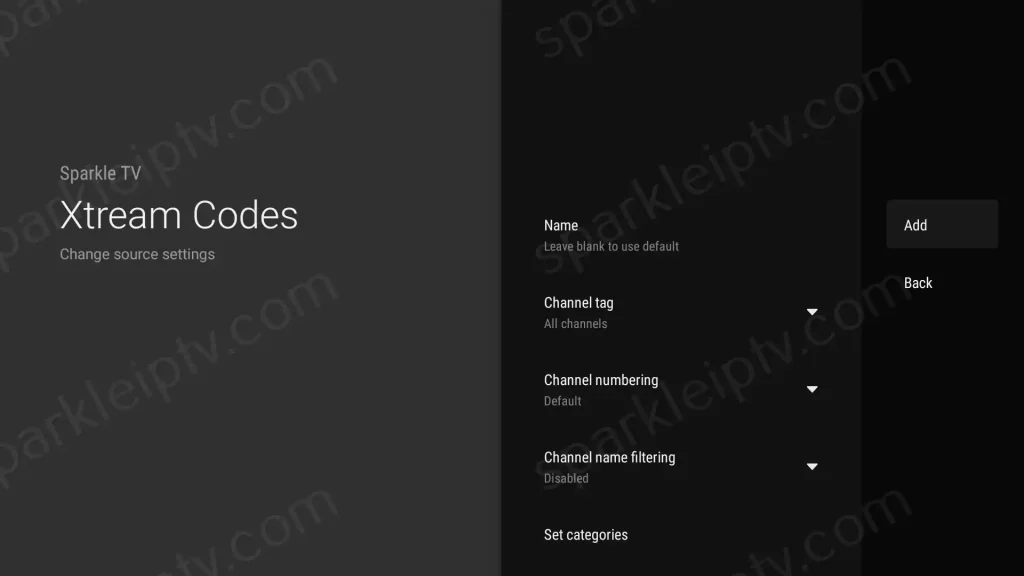
6. You will then see your playlist input source (xtream codes). Click Done

7. Afterward Sparkle will immediately begin processing the channel list.
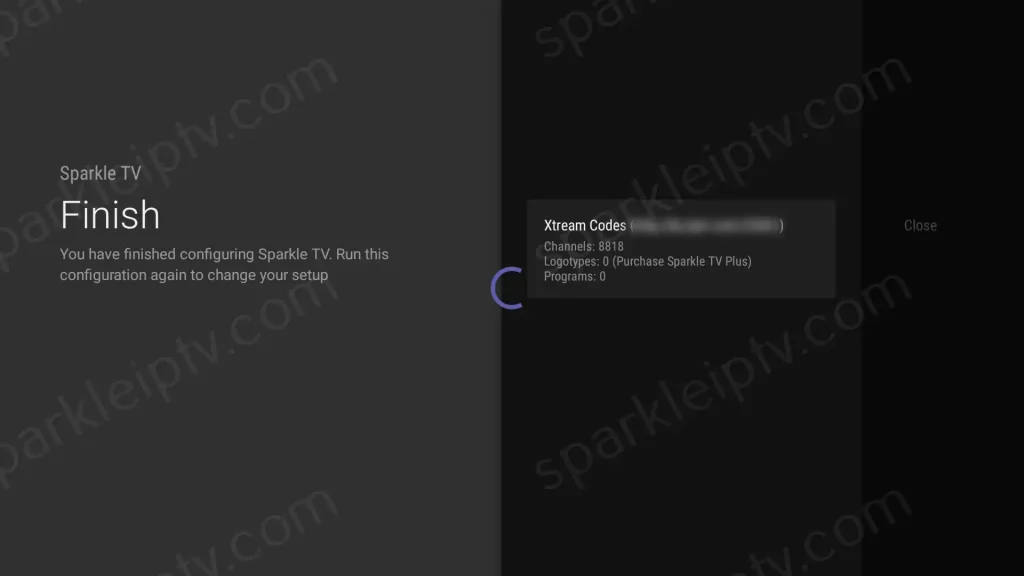
8. Setup of Sparkle TV is now complete! Click Close.

More from our tutorial
See all tutorials
If you're looking to install Downloader on your Firestick, Fire TV, or…
Discover the easiest way to unlock the incredible features of Sparkle TV…
To get started, download and install the Downloader app from your respective…
Sparkle TV - IPTV Player is one of the most advanced, easy-to-use,…
The SparkleIPTV team boasts several years of experience in delivering top-notch IPTV services, powered by the latest technologies and hosted on premium servers, ensuring the best quality IPTV service for our clients.
CONTACT US
MON–SUN 24/24