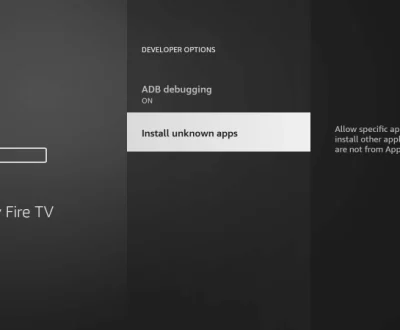How to Install Sparkle TV – IPTV Player on Firestick/Fire TV
- August 7, 2021
- Install & Setup
- To get started, download and install the Downloader app from your respective App Store (Amazon App Store or Google Play). Next, make sure to enable Unknown Sources within the settings of your streaming device.
If you haven’t completed these steps yet, don’t worry! Check out the following screenshot tutorial for easy-to-follow, Install Downloader & Enable Unknown Sources.
2. Launch Downloader
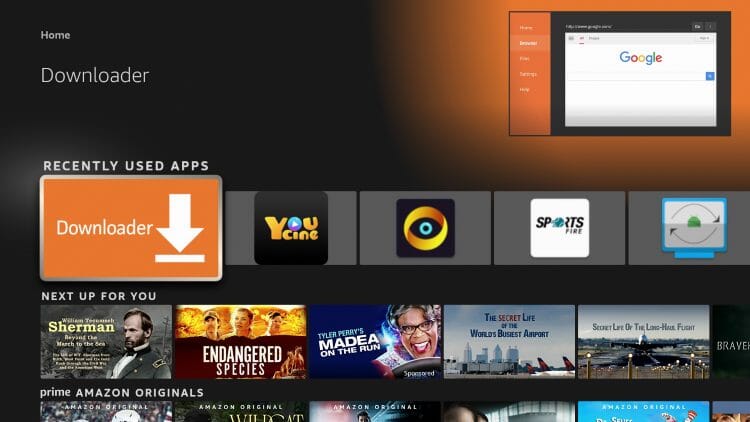
3. Hover over the URL bar and click the select button on your remote to open the keyboard.
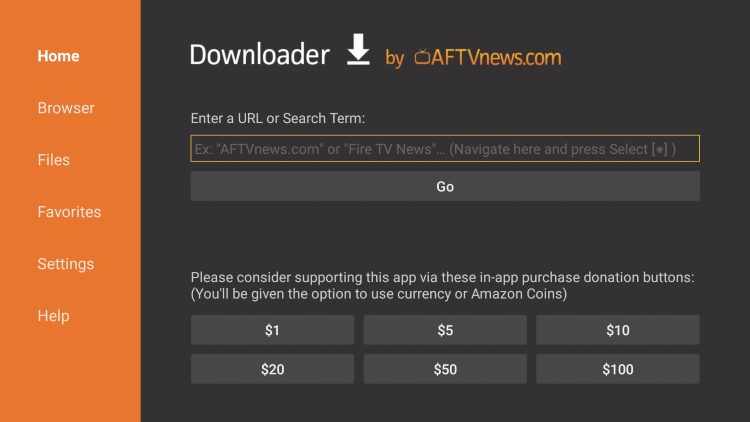
4. Type the Downloader Code for the Sparkle TV IPTV Player which is 871221 and click Go.
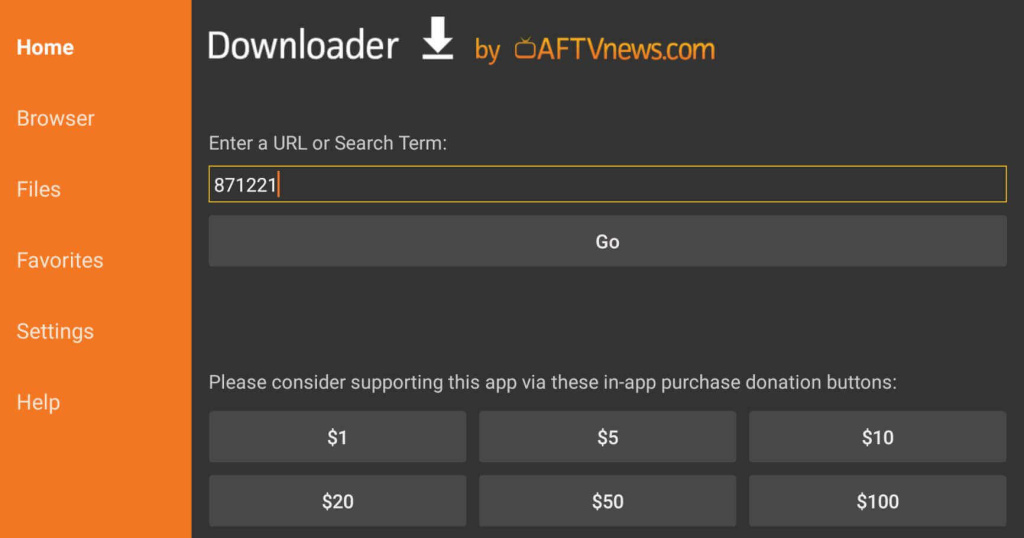
5. You will then encounter a redirect page for the Sparkle TV APK.
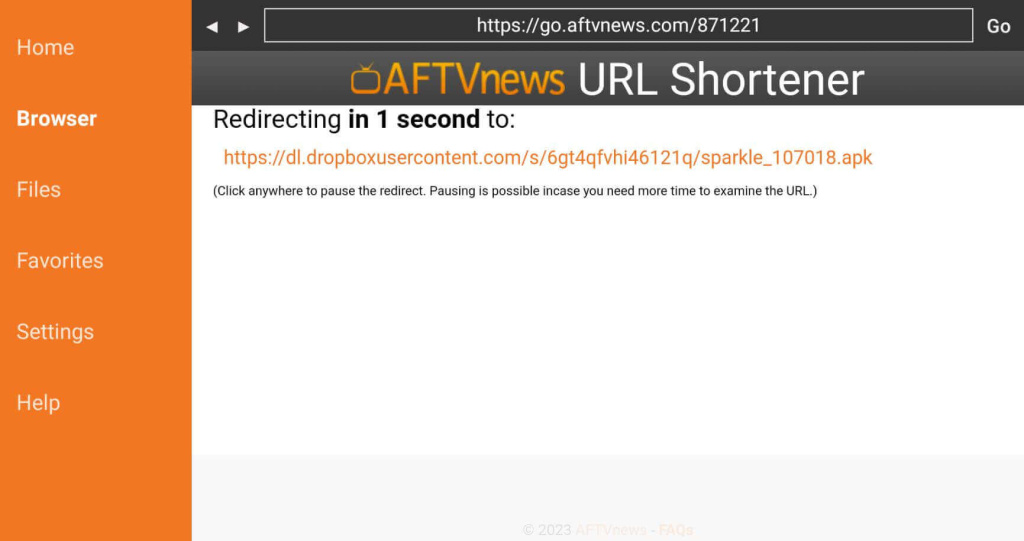
6. Click Install.
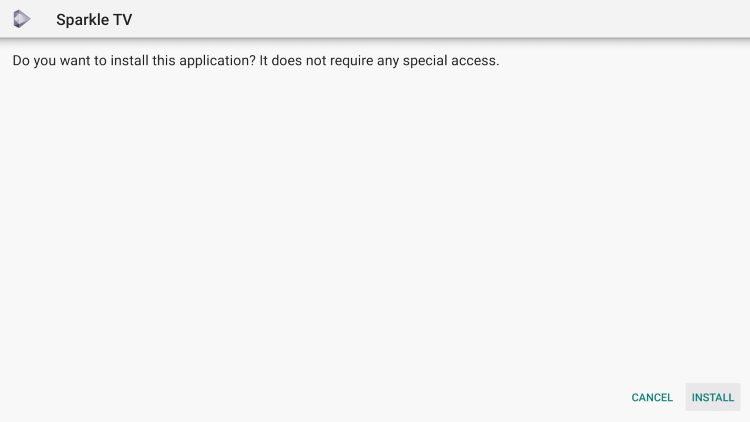
7. You will then see Sparkle TV Ready to launch! message.
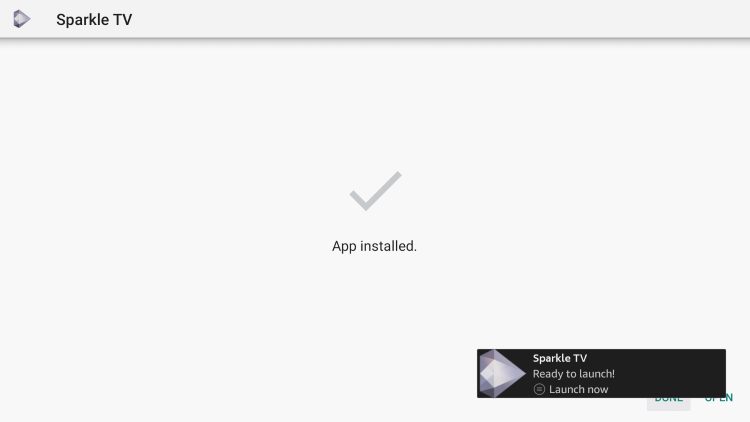
Installation is now complete!
More from our tutorial
See all tutorialsThe SparkleIPTV team boasts several years of experience in delivering top-notch IPTV services, powered by the latest technologies and hosted on premium servers, ensuring the best quality IPTV service for our clients.
CONTACT US
MON–SUN 24/24